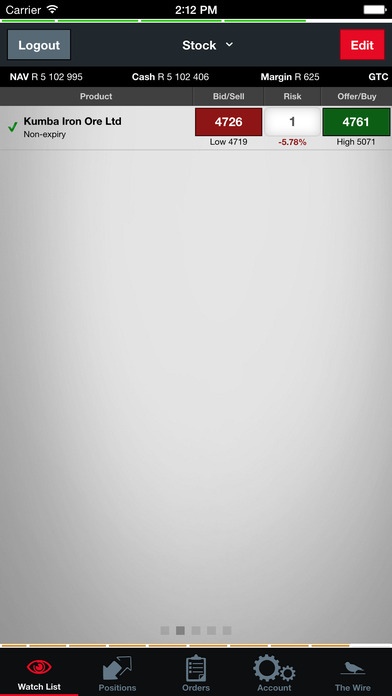MobiTrader 1.3.3
Continue to app
Free Version
Publisher Description
Trade on the move with MobiTrader for iOS (iPhone) MobiTrader is one of the most powerful mobile trading applications available. MobiTrader for iOS offers full trading, position and order management across multiple asset classes from a single consolidated trading application. Need to make a CFD, Option, Forex or Futures trade when you're away from your PC? Logging into the MobiTrader iOS app makes it quick and easy to fire off a trade from your Apple device. Features include: - Access your trading accounts directly - Streaming real-time quotes with integrated charts - Review your account, portfolio, and/or orders - Access the latest research from our industry-leading Smart Profiles - Simulate trades with a practice account - Access the same watch lists you set up online NOTE: MobiTrader requires an active internet connection and a pre-existing GT247 Future Trader account. If you don't have one, open an account now, or try our risk-free practice account. GT247 specializes in online derivatives trading and investing. GT247 is a registered financial servicesprovider and is also a "financial institution" as defined in the Financial Institutions (Protection of Funds) Act 28 of 2001. Section 4 (5) of the Financial Institutions (Protection of Funds) Act provides that all trust money held by financial institutions as defined does not form part of the assets or funds of the financial institution concerned.
Requires iOS 6.0 or later. Compatible with iPhone, iPad, and iPod touch.
About MobiTrader
MobiTrader is a free app for iOS published in the Office Suites & Tools list of apps, part of Business.
The company that develops MobiTrader is First World Trader (Pty) Ltd. The latest version released by its developer is 1.3.3.
To install MobiTrader on your iOS device, just click the green Continue To App button above to start the installation process. The app is listed on our website since 2012-08-14 and was downloaded 5 times. We have already checked if the download link is safe, however for your own protection we recommend that you scan the downloaded app with your antivirus. Your antivirus may detect the MobiTrader as malware if the download link is broken.
How to install MobiTrader on your iOS device:
- Click on the Continue To App button on our website. This will redirect you to the App Store.
- Once the MobiTrader is shown in the iTunes listing of your iOS device, you can start its download and installation. Tap on the GET button to the right of the app to start downloading it.
- If you are not logged-in the iOS appstore app, you'll be prompted for your your Apple ID and/or password.
- After MobiTrader is downloaded, you'll see an INSTALL button to the right. Tap on it to start the actual installation of the iOS app.
- Once installation is finished you can tap on the OPEN button to start it. Its icon will also be added to your device home screen.